Adobe Photoshop 2025 leverages artificial intelligence (AI) through Generative Fill to add, remove, and replace image content with text prompts, and Generative Expand to extend images. Other AI features include Generative Upscale to increase image resolution, AI-powered object removal with the Remove tool, and AI-driven tools for color adjustment and background generation. These capabilities, powered by Adobe Firefly, offer enhanced creative control and workflow efficiency for professionals and enthusiasts alike.
Key AI Features in Photoshop 2025:
 Generative Fill: Intelligently adds, removes, or replaces content within an image by generating new pixels based on text prompts.
Generative Fill: Intelligently adds, removes, or replaces content within an image by generating new pixels based on text prompts.
 Generative Expand: Extends the boundaries of a photo to create wider compositions or panoramic images.
Generative Expand: Extends the boundaries of a photo to create wider compositions or panoramic images.
 Generative Upscale: Uses AI to increase the resolution of an image, preserving or adding detail and reducing pixelation.
Generative Upscale: Uses AI to increase the resolution of an image, preserving or adding detail and reducing pixelation.
 Remove Tool: Automatically identifies and removes unwanted elements like distractions or even entire objects from an image.
Remove Tool: Automatically identifies and removes unwanted elements like distractions or even entire objects from an image.
 Generate Background: A streamlined feature that uses AI to replace an existing background with a new one matching the image’s lighting and perspective, based on a text description.
Generate Background: A streamlined feature that uses AI to replace an existing background with a new one matching the image’s lighting and perspective, based on a text description.
 Color Adjustment AI: Simplifies color changes by identifying prominent colors and allowing for easy adjustments to their hue, saturation, and lightness using sliders.
Color Adjustment AI: Simplifies color changes by identifying prominent colors and allowing for easy adjustments to their hue, saturation, and lightness using sliders.
Benefits of Photoshop’s AI:
 Enhanced Creative Control: Provides users with greater control over creative concepts and complex edits.
Enhanced Creative Control: Provides users with greater control over creative concepts and complex edits.
 Workflow Efficiency: Significantly speeds up editing tasks, such as removing objects, changing backgrounds, and expanding images.
Workflow Efficiency: Significantly speeds up editing tasks, such as removing objects, changing backgrounds, and expanding images.
 Professional Quality Results: AI-powered tools ensure seamless blending and intelligent filling, making edits appear untouched.
Professional Quality Results: AI-powered tools ensure seamless blending and intelligent filling, making edits appear untouched.
 Accessibility: Some generative AI features are also available on mobile and web browsers through Photoshop on iPhone, iPad, and the web.
Accessibility: Some generative AI features are also available on mobile and web browsers through Photoshop on iPhone, iPad, and the web.



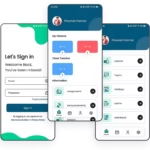

 Generative Fill: Intelligently adds, removes, or replaces content within an image by generating new pixels based on text prompts.
Generative Fill: Intelligently adds, removes, or replaces content within an image by generating new pixels based on text prompts.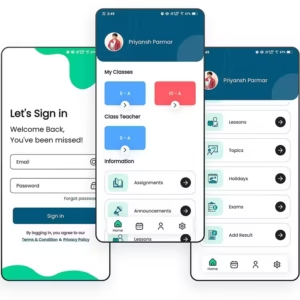
 ChatGPT Masterclass
ChatGPT Masterclass 
Reviews
There are no reviews yet.